Mailbell notifies you when new mail is available in your email account. Additionally the program checks your mail for undesired words and senders and it can mark or automatically delete such mail.
This program checks one or multiple Email accounts (POP3, IMAP, IMAP-SSL, MAPI, Hotmail Premium accounts) and indicates new email via sound or window.
Key benefits:
- Monitor one or multiple email accounts
- Notification window displays sender/subject
- Special notification (e.g. color) for desired mail
- Automatically mark or delete undesired mail
- Preview messages from the Mailbell window
- Notification does not interrupt your typing
Find out more about Mailbell...
Start your free 30 days evaluation today and
download
Mailbell V2.66
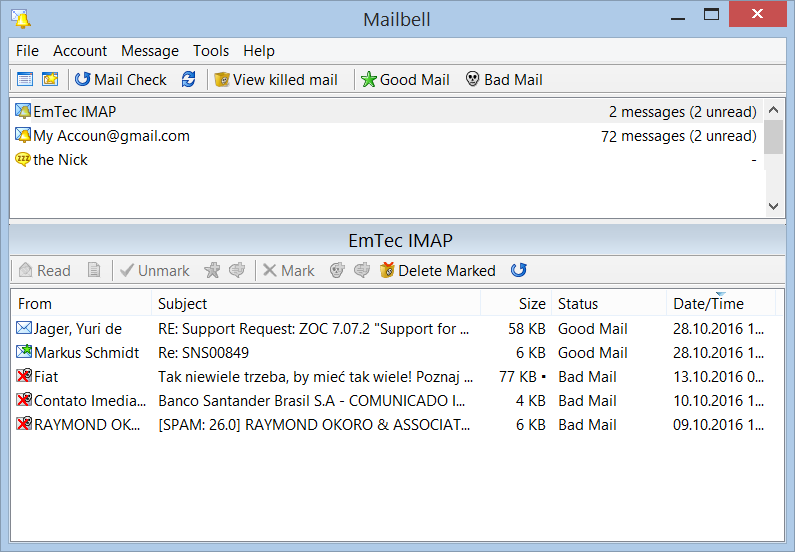 [More Screenshots]
[More Screenshots] "I never liked Outlook's email notification because the window always opened in the middle of the screen and had to be clicked away. Compared to that, the way Mailbell does it is outright ingenious!" - (Petra Bauer, Germany)
Mailbell Details |
||
Mailbell Description |
|
Mailbell is a utility that lives in your system tray and periodically
checks email on POP3, IMAP4, MAPI and Web-Email accounts. It can check
multiple accounts and works on
lans and permanent internet connections as well as with dial-up
networking (where it automatically detects when you go online). When new mail arrives the program can automatically start your mail reader, play a sound and/or display an unobstrusive notification window from which yon can start your mail reader if you like (by clicking with your right mouse button on it). Mailbell can be configured to handle different types of email in different ways, eg. to suppress the sound for spam mail. It also displays the number of available messages in the system tray icon and comes with nice sound files. In the lower part of the Window, Mailbell will show a list of all messages. From there, mail can be previewed or even deleted without downloading it into your email program. This can be useful to save download time if you receive an unwanted mail with a large file attachment or to delete potentially unsafe mail before it comes even near to your computer. |
Mailbell Features |
|
